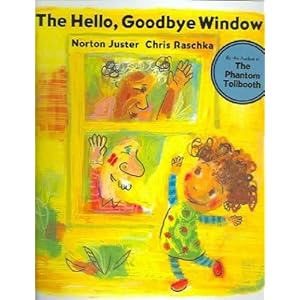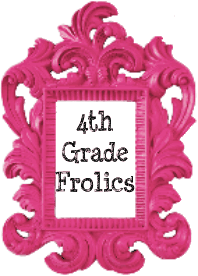Jennifer over at Rowdy in First Grade posted a really great idea for managing Popsicle sticks to pick students. It is really so simple, yet brilliant. Check it out here! I don't know about you, but I use Popsicle sticks to determine who is going share their writing, lead our Fundations (phonics) drill or lead our daily math routines. Each task requires two cups, picked and not-picked, and it is inevitable that I end up playing "pick-up sticks" at some point in the day. Jennifer's posted idea would have gone a long way to cut down on that fiasco!!
Last year I discovered an App for the iPhone called Teacher's Pick or virtual Popsicle sticks. I think it is a bargain at $0.99 and it helped me cut down a bit on the "cups o' sticks" that were floating around.
Teacher's Pick allows you to set up a class with the names of all your students and you can easily copy that list for multiple classes. Here are some screenshots to give you an idea of the interface:
I set up my class and then made several copies for all of my different purposes. We even set up a game that the kids use during Morning Meeting. It is called Earth, Air, Water and Fire. I set up a class called "Game" and instead of student names I made a stick that said "Earth", "Air", "Water", and "Fire." The student who is the leader will go around a circle and press the selection button. If it says Earth, Air, or Water the child in the circle has to name an animals that is on land, flies or swims. If "Fire" comes up, the leader sits down and the child from the circle becomes the new leader. The game ends when we have gone around the circle at least once, or we run out of time. Quick and fun!
If you have an iPhone, iTouch or iPad, give it a try!
What systems do you have in place for selecting students for different activities?
2
Where It All Goes Down Wednesday
I wasn't going to participate today because....I don't have a classroom and I haven't pimped out my cart just yet. (Check out this post to understand). But I did set up a brand-new classroom last year and it looked pretty good and was functional although there are very few things I would have changed.
This was what it looked like when I walked in. The furniture was pulled away from the wall because they painted the room.

Everything piled in the center.
I always feel better when I get all of the desks set up. Notice my gorgeous new rug ready to lay out!

My room theme was space and I couldn't resist this galaxy paper. This year I created templates for my Daily Five posters. We brainstormed our "I Charts" on the whiteboard, and then I transferred it neatly to the charts on the bulletin boards. Things to change: If I had stayed in third grade I would have returned to solid color bulletin boards. I found the galaxy paper to be visually noisy!
You will see many of Beth Newingham's ideas in my room. The character trait posters were used to discuss and identify specific character traits. When we discovered a character who displayed that trait, we would add the book to the poster. (Beth puts mini pictures of the books, but I am not nearly as clever or organized. We wrote the titles with whiteboard markers).
 This is my "desk" area. I used one section of the computer station and stored things in the rolling cart drawers. You will also notice my Desk Apprentice on top of the fridge. This is a teacher's dream. Some day I'll fancy it up....
This is my "desk" area. I used one section of the computer station and stored things in the rolling cart drawers. You will also notice my Desk Apprentice on top of the fridge. This is a teacher's dream. Some day I'll fancy it up....
My Cafe Board is set and ready to fill. I use the bottom portion for the kids to place their post it with a goal.
All ready, just need the kids!

This was what it looked like when I walked in. The furniture was pulled away from the wall because they painted the room.

Everything piled in the center.
I always feel better when I get all of the desks set up. Notice my gorgeous new rug ready to lay out!

My room theme was space and I couldn't resist this galaxy paper. This year I created templates for my Daily Five posters. We brainstormed our "I Charts" on the whiteboard, and then I transferred it neatly to the charts on the bulletin boards. Things to change: If I had stayed in third grade I would have returned to solid color bulletin boards. I found the galaxy paper to be visually noisy!
You will see many of Beth Newingham's ideas in my room. The character trait posters were used to discuss and identify specific character traits. When we discovered a character who displayed that trait, we would add the book to the poster. (Beth puts mini pictures of the books, but I am not nearly as clever or organized. We wrote the titles with whiteboard markers).
 This is my "desk" area. I used one section of the computer station and stored things in the rolling cart drawers. You will also notice my Desk Apprentice on top of the fridge. This is a teacher's dream. Some day I'll fancy it up....
This is my "desk" area. I used one section of the computer station and stored things in the rolling cart drawers. You will also notice my Desk Apprentice on top of the fridge. This is a teacher's dream. Some day I'll fancy it up....I really enjoyed the reading map. Each child had their own unique tack and when they read a story with a real setting, they placed their pin in the city/state. The kids really got into this and would use the Internet to find exact placement. Eventually, the class decided to add the other continents. We also used the map to identify the city with the high and low temperature each week (another special tack) and when Flat Stanley went on his adventures, we noted that!
My Cafe Board is set and ready to fill. I use the bottom portion for the kids to place their post it with a goal.
All ready, just need the kids!

Teacher Talk Tuesday--Mentor Text Day 4
I swore that blogging would be an enjoyable activity and not another item on my "To Do" list. I also committed to five entries per week. Several events have taken place that have given me pause to reconsider and revise my ideals. I still swear that blogging will be enjoyable to me, but I will create entries when I have the desire to write and not stick to an arbitrary number. With that being said, I thought it would be interesting to jump start the creative juices by participating in a little linky party. So.....
Teacher Talk Tuesday!
Everyone has written great advice so far. My advice is rather simple:
1. Well-meaning teachers who have had your students in the previous year will want to tell you all the things wrong with the student. Smile, nod and say, "Thanks, let's hope that he/she had some growth this year," then walk away and forget everything they said. It IS a new year, there WILL be some growth and YOU are a different person. Let the child start new!
2. Be humble. You don't need to know everything, and if you act like you do you will create a divide. Ask your team members for help...but don't expect them to hold your hand.
3. Find the most difficult child in your class and love them and protect them like a mama grizzly bear. It is easy to love the good kids, but your true teaching spirit will come out with the difficult ones.
4. Rest, take your vitamins and rest some more.
5. Finally, when things are not going well in a lesson, don't be afraid to throw in the towel. Stop the lesson, move on and reflect on it later. A talented teacher is not one who can execute a lesson plan perfectly, a talented teacher is one who recognizes that a lesson needs to be executed. (Theme song to Godfather should be playing in your head right now).
Here is a favorite Mentor Text to refer to when life hands you lemons. I'm Gonna Like Me-Letting Off a Little Self-Esteem, by Jamie Lee Curtis. This is an upbeat book with repeating text, "I'm Gonna Like Me."
The story finds the good in all the annoying, scary things that can happen to little kids. It is a wonderful text to use to get children to brainstorm situations when something goes wrong. Have them write as many ideas as possible...a perfect list for small moment ideas!
Mentor Text Madness--Day 3
The Hello, Goodbye Window by Norton Juster and illustrated by Chris Raschka is a delightful text that describes, through the eyes of child, what happens outside the window of her grandmother and grandfather's house. This is another great read aloud for the beginning of the year, because you can revisit it for several mini lessons throughout a unit on narrative writing.
Mini lesson ideas:
- Small moment
- Seed Story
- Show, don't tell
- Voice
- Point of View
- Closing with a reflection of character's thoughts and feelings
- Hello, Goodbye Treehouse
- Hello, Goodbye School
- Hello, Goodbye Pet
Mentor Text Madness--Day 2
Today's Mentor Text is Me on the Map by Joan Sweeney.
Me on the Map is a great first week read aloud. I like the book for many reasons. It lends itself perfectly to a social studies unit on geography and it can be used to introduce science unit on habitats. I like it for writing because it can open up many possibilities. For those not familiar with the book, this is an excerpt to give you an idea:
This is me.
This is me in my room.
This is a map of my room.
This is me on the map of my room.
This is my house.
This is a map of my house.
This is a map of my street....
The story continues all the way to This is my country on a map of the world.
I like the story for writing because of the following features and potential lessons:
Me on the Map is a great first week read aloud. I like the book for many reasons. It lends itself perfectly to a social studies unit on geography and it can be used to introduce science unit on habitats. I like it for writing because it can open up many possibilities. For those not familiar with the book, this is an excerpt to give you an idea:
This is me.
This is me in my room.
This is a map of my room.
This is me on the map of my room.
This is my house.
This is a map of my house.
This is a map of my street....
The story continues all the way to This is my country on a map of the world.
I like the story for writing because of the following features and potential lessons:
- Use of text features. Labeling, diagrams, and maps.
- Repeating text.
- Circular story.
- Simple transitions.
Jenn over at Finally in First has an adorable activity that also goes with this book.
Jessica Meacham has an amazing unit with other activities. (Scroll down the page).
Are You...Fond of a Favorite Font?
First, let me announce that it is clearly time for me to go back to school. Why? Keep reading.
I've been thinking about fonts lately and when I say the word font, it also makes me think of fondant. Font, of course, is the style of letters that one chooses to give their writing the perfect look. Fondant is that dreamy, sugary coating that Buddy Valastro (Cake Boss) puts on his cakes to give them the perfect look. Do you see the similarities? You do? It is time for you to go back to school, also!
The reason I have been thinking about fonts is because I have been writing in several different forms. I have been working on this blog, writing emails and creating tables and charts in Word and Excel. They all default to a different font which is even further complicated when I convert some of my documents to Google Docs. I decided that this week I would change the default of all my modes of writing to...THE ONE PERFECT FONT. However, before making that monumental, life-changing decision I need to do some research. Here is what I discovered:
So, help a girl out. What is your favorite font? What are your font pet peeves?
Want to do a little research on your own? Click here for Crabby Office Lady article. Hey, I didn't say it was quality research!!
Stay tuned for Mentor Text Madness--Day 2.
I've been thinking about fonts lately and when I say the word font, it also makes me think of fondant. Font, of course, is the style of letters that one chooses to give their writing the perfect look. Fondant is that dreamy, sugary coating that Buddy Valastro (Cake Boss) puts on his cakes to give them the perfect look. Do you see the similarities? You do? It is time for you to go back to school, also!
The reason I have been thinking about fonts is because I have been writing in several different forms. I have been working on this blog, writing emails and creating tables and charts in Word and Excel. They all default to a different font which is even further complicated when I convert some of my documents to Google Docs. I decided that this week I would change the default of all my modes of writing to...THE ONE PERFECT FONT. However, before making that monumental, life-changing decision I need to do some research. Here is what I discovered:
- Research suggests that serif fonts (those with little tails like this Times New Roman font) are easier on the eye when reading print. The tails help you to track better.
- Research also suggests that serif fonts (those without the little tails like this Arial font) are not as helpful when reading from a screen and sans serif fonts are better for electronic media.
- Size really does matter. Particularly when you are over the age of 45, and bigger is better. However, you don't want a size so big that the reader has to keep scrolling down to read. Most people agree that anything over 10 pts is preferred. I often pick 11 although 12 pts can be read without my glasses.
- Not all browsers support all fonts, so it is better to keep to the well-known, standard fonts.
So, help a girl out. What is your favorite font? What are your font pet peeves?
Want to do a little research on your own? Click here for Crabby Office Lady article. Hey, I didn't say it was quality research!!
Stay tuned for Mentor Text Madness--Day 2.
Mentor Text Madness--Day 1
Are all of these words rattling around in your head? It is easy to get distracted with everything we have to do in those first few weeks of school. This time of year is perfect for reading mentor texts that will support Writer's Workshop throughout the year. I like to read many, many picture books during those first few weeks of school to help break up the monotony of rules, regulations and procedures. I read the books for the pure pleasure of reading and listening.
The bonus? Later in the year when you want to use one of those books for a writing mini-lesson, you can say, "Remember when we read this book? Well today we're going to visit just a piece of it as we talk about...."
Today's Pick: What Do Authors Do? by Eileen Christelow
This story is about two writers who conveniently live next door to each other. Their dog and cat start to chase each other and each author begins the process of writing a book about the adventure. This is a perfect book to demonstrate where authors get their ideas, the process they go through for writing and the challenges they face during editing. Students love to hear this book and beg me to read all of the thought bubbles from the dog and cat. We return to this book many times throughout the year when talking about the writing process.
This is a story of a little mouse who lives in the library and reads book after book every night. One evening he decides to write a book of his own and tucks the tiny book onto the library shelf. He writes several more books and the librarian leaves him a note inviting him to a "Meet the Author" gathering to share his secrets to writing. The mouse is too shy to come to the gathering, but he sets up a box that says "Meet the Author". When the children peer in to the box, they see themselves in a tiny mirror. Next to the box are small blank books and pencils for everyone to try writing their own book!
I love to read this story and have tiny books all stapled and ready to go. There is something magical about writing in a tiny book and I use one of the mini pocket charts from target to display our newest treasures! How fun!
Bucket Filling Freebie
One of the activities I created for Work on Writing as part of my second grade Daily 5 was our Bucket Person of the Week.
Like many of you, I created a bucket filling environment. During the first few weeks of school we read the book How Full is Your Bucket? by Tom Rath and Mary Reckmeyer and Have You Filled a Bucket Today? A Guide to Daily Happiness for Kids by Carol McCloud.
Once the students were comfortable with the language and purpose of bucket filling, we created a "Bucket Person of the Week. Each week we selected a student to highlight and during Work on Writing the rest of the class would write a bucket filling message to that person. I kept a special mailbox to store the written bucket messages and at the end of the week I would bind them and present them to the student. Students LOVED receiving their special messages!
(I'm still new at the embedding Google docs thing so if this link does not work let me know and I will try again).
By the way, in case you haven't discovered this there is a Bucket Fillers website that offers a free e-Newsletter and they have a nifty shop with Bucket Filling emblems!
Paint Away Those Tired Words
Here is an easy mini lesson on word choice that I did this year with my class AND it tied in with a current lesson they were having in art class. After the students were discussing colors and hues in art class, I brought in a stack of paint chips.
Using the paint chip I wrote the word fun on the lightest color. Together we brainstormed words that could replace "fun" and ranked them in order until we got to the boldest color and boldest word.
I partnered students up, handed out paint chips, some tired words and a thesaurus and the students went to town. Soon our door was covered in colorful paint chips with student made signs reminding them to pick a bolder word and other clever sayings. After a few weeks, we attached all of the chips with a word ring and hung them up in the writing station.
Later in the year when they were partner revising their Young Author's Books, I heard more than one child say, "I think you could use a bolder word here," and they would run off to the chips!
Here is a sampling of some of the phrases the kids came up to display our paint chips. They created their own signs by hand and I wish I had taken pictures of the whole darn thing....but I didn't!
Bold Words
While searching Pinterest for a picture of paint chips, I came across some other cool uses. Check these out:
How fun would these be to make?
So colorful!
Make some jazzy Elkonin boxes. Reading Rockets has a great tutorial for this.
I can picture bookmarks with reading strategies or icons printed on them. You could use clear address labels to print your strategy so the color would remain.
You can get paint chips for free, but if you are like me you feel a little guilty taking a class set. I had a conversation with my nice Benjamin Moore dealer and he gave me a whole pack of chips they didn't display because one or two of colors are discontinued. Don't be afraid to ask!
Have you ever used paint chips in the classroom?
Using the paint chip I wrote the word fun on the lightest color. Together we brainstormed words that could replace "fun" and ranked them in order until we got to the boldest color and boldest word.
I partnered students up, handed out paint chips, some tired words and a thesaurus and the students went to town. Soon our door was covered in colorful paint chips with student made signs reminding them to pick a bolder word and other clever sayings. After a few weeks, we attached all of the chips with a word ring and hung them up in the writing station.
Later in the year when they were partner revising their Young Author's Books, I heard more than one child say, "I think you could use a bolder word here," and they would run off to the chips!
Here is a sampling of some of the phrases the kids came up to display our paint chips. They created their own signs by hand and I wish I had taken pictures of the whole darn thing....but I didn't!
Bold Words
While searching Pinterest for a picture of paint chips, I came across some other cool uses. Check these out:
How fun would these be to make?
So colorful!
Make some jazzy Elkonin boxes. Reading Rockets has a great tutorial for this.
I can picture bookmarks with reading strategies or icons printed on them. You could use clear address labels to print your strategy so the color would remain.
You can get paint chips for free, but if you are like me you feel a little guilty taking a class set. I had a conversation with my nice Benjamin Moore dealer and he gave me a whole pack of chips they didn't display because one or two of colors are discontinued. Don't be afraid to ask!
Have you ever used paint chips in the classroom?
My Head is in The Clouds!
Last week I wrote about Wordle a favorite word cloud generator of mine. Jen over at Runde's Room left me a comment about her favorite word cloud generator--Tagxedo pronounced [tag-SEE-doh] similar to "Tuxedo." I am in word cloud heaven. Tagxedo allows you to make word clouds into shapes. You can copy text, type in your own, or just enter the URL of a web page. For example, here is a coffee-cup shaped word cloud of my blog:
The really neat thing about Tagxedo is that you have the option to include punctuation or numbers. Here is my About blog post without numbers or punctuation!
The possibilities for Tagxedo are endless, but I know that my number one use will be to take the rather wordy emails that my principal loves to send and turn them into a fun word cloud. I can't wait! Of course, there are boundless educational uses for Tagxedo, but for now I keep thinking of the shapes and the people who would love them.
How about a Tagxedo for the bus driver?
Or the music teacher?
In addition to the standard shapes there is an entire gallery of shapes preloaded with words. Why is this exciting? When you click it opens up in the creation window and you can paste in your own text and choose your own colors!
I need a monkey, ladybug and smiley face shape for a few of our staff members with those themes for their rooms. Oh, and wouldn't a book be great?
Tagxedo is the brain-child of Hardy Leung. The current beta version allows you to create your own shapes. (Warning: It appears, to this elementary teacher, to be way more math and computer coding than I am willing to know/learn...I'm thrilled to leave it to the experts. Thanks, Hardy!) Want to know more? Check out this FAQ from Tagxedo.
Hardy has several fantastic blogs spotlighting, you guessed it, amazing word clouds.
I encourage you to take a peek and start exploring. I apologize to your family in advance for the delay in breakfast, lunch or dinner.
All Things Tagxedo--The Official Blog of Tagxedo, Tag Cloud with Styles
Daily Tagxedo--Current Events, Trending Topics, or Whimsical Idea of the Day
Celebrity Tagxedo--Celebrities+Words+Images=Celebrity Tagxedo
What Tagxedo will you create today?
The really neat thing about Tagxedo is that you have the option to include punctuation or numbers. Here is my About blog post without numbers or punctuation!
The possibilities for Tagxedo are endless, but I know that my number one use will be to take the rather wordy emails that my principal loves to send and turn them into a fun word cloud. I can't wait! Of course, there are boundless educational uses for Tagxedo, but for now I keep thinking of the shapes and the people who would love them.
How about a Tagxedo for the bus driver?
Or the music teacher?
In addition to the standard shapes there is an entire gallery of shapes preloaded with words. Why is this exciting? When you click it opens up in the creation window and you can paste in your own text and choose your own colors!
I need a monkey, ladybug and smiley face shape for a few of our staff members with those themes for their rooms. Oh, and wouldn't a book be great?
Tagxedo is the brain-child of Hardy Leung. The current beta version allows you to create your own shapes. (Warning: It appears, to this elementary teacher, to be way more math and computer coding than I am willing to know/learn...I'm thrilled to leave it to the experts. Thanks, Hardy!) Want to know more? Check out this FAQ from Tagxedo.
Hardy has several fantastic blogs spotlighting, you guessed it, amazing word clouds.
I encourage you to take a peek and start exploring. I apologize to your family in advance for the delay in breakfast, lunch or dinner.
All Things Tagxedo--The Official Blog of Tagxedo, Tag Cloud with Styles
Daily Tagxedo--Current Events, Trending Topics, or Whimsical Idea of the Day
Celebrity Tagxedo--Celebrities+Words+Images=Celebrity Tagxedo
What Tagxedo will you create today?
Wordle Tutorial
I promised you more about Wordle in this post. I love Wordle and the possibilities are endless. Here are two samples:
 |
This shows all the different genres I like to write! |
 |
| Here is a partial list of the My Weird Series |
Tamara over at Teaching with TLC has posted a great article about Wordle.
Check out my quick tutorial on using Wordle.
Subscribe to:
Comments (Atom)




 Posted by
Posted by